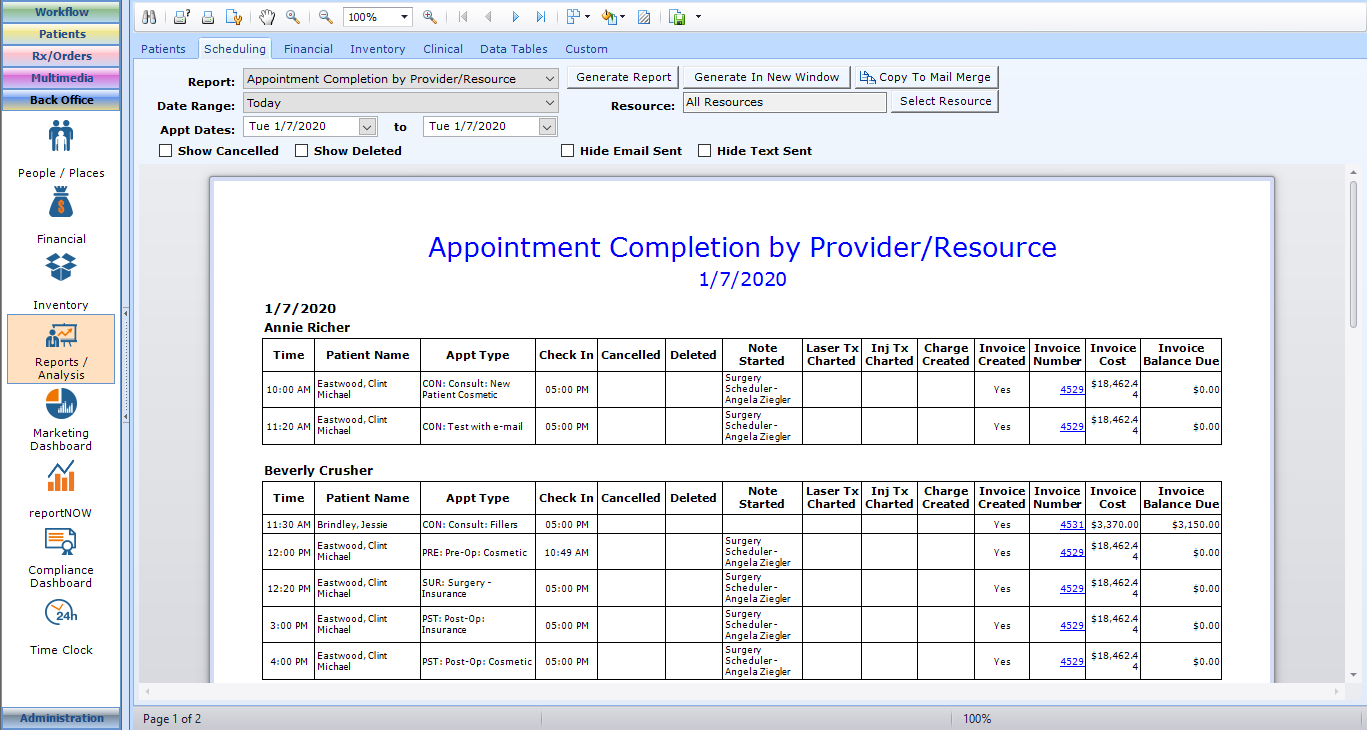Report - Appointment Completion by Provider / Resource
Location: Back Office | Reports/Analysis, Scheduling tab
This report is normally run at the end of the day, every day for each Provider. It lists all patients scheduled for the day in question and tracks the clinical and financial documentation for each patient.
Initial Data Set
any appointment where
- patient is not deleted
- appointment is not deleted, canceled or rescheduled (unless Show Deleted or Show Canceled is checked)
Filters (Select before Generate)
- Date Range- Appointment Date Range
- Resource - Appointment Resource
- Show Deleted - when checked, deleted appointments will show
- Show Canceled - when checked, canceled appointments will show
Report Fields
- Time - Patients | Patient Communications, Communications Hub - Appointment Time field
- Patient Last Name - Patients | Registration / Billing, Patient Information Tab - Last field
- Appointment Type - Patients | Patient Communications, Communications Hub - Appointment Type field
- Check-In - Patients | Patient Communications, Communications Hub - Check-in Time Field
- Canceled - Shows Yes if Patients | Patient Communications, Communications Hub - Canceled field = Yes
- Deleted - Shows Yes if Patients | Patient Communications, Communications Hub - Deleted field = Yes
- Note Started - Shows the description of the last document created in Patients | Document Creation where the Service Date = Appointment Date.
- Laser Tx Charted - Shows Yes if there is a record in Patients | Clinical Information, Laser Treatments tab where the Appointment Date = Laser Treatment Date.
- Inj Tx Charted - Shows Yes if there is a record in Patients | Clinical Information, Injectables tab where the Appointment Date = Injectables Date.
- Charge Created - Shows Yes if there is a Charge created in Patients | Registration / Billing, Charge Capture tab where the Charge Date = Appointment Date. Note: This will only be used if your practice is integrated with an Insurance Billing vendor.
- Invoice Created - Shows Yes if there is an Invoice created in Patients | Registration / Billing, Charge Capture tab where the Invoice Date = Appointment Date.
- Invoice Number - The Invoice Number for the invoice created. Note: this field will be blank if Invoice Created is empty.
- Invoice Cost - The Total Charges for the invoice in the Invoice Number field
- Invoice Balance Due - The Balance Due for the invoice in the Invoice Number field
Sort Order
- Appointment Date
- Provider / Resource
- Time